Which Business Processes Can You Automate with Sheet Best?

Your business is about more than just marketing or selling products. It’s the sum of processes that work together to generate awareness about your products, sell them, and serve customers. Of course you want to make them as efficient as possible!
The key to this efficiency is automation.
So today, we’ll show you how to automate some of the most business-critical processes with Sheet Best and spreadsheet automation, including:
- Lead and customer tracking
- Inventory management
- Invoicing and billing
- Data entry
- Budgeting and forecasting
- HR management, and more!
This post is a part of our series on Sheet Best use cases. Learn about more ways to make the most of your spreadsheets with simple automation.
Lead and Customer Tracking
At your business’s core lie valuable relationships. You either nurture these relationships with your existing customers or build them as you move prospects through your pipeline.
With Sheet Best, you can use your spreadsheets to record every interaction with your customers or prospects.
For example, you can create a simple front-end application and use the Sheet Best API so your team can record customer information, engagements, and interactions in real-time.

Source: Ruler Analytics
Ultimately, this allows you to always have updated information and context, making your efforts to build and foster information more effective and efficient.
READ MORE about automating your customer relationship management with Sheet Best.
Customer Service
One of the best ways to build and nurture relationships is to deliver outstanding customer service. And here, Sheet Best gives you plenty of options for automation.
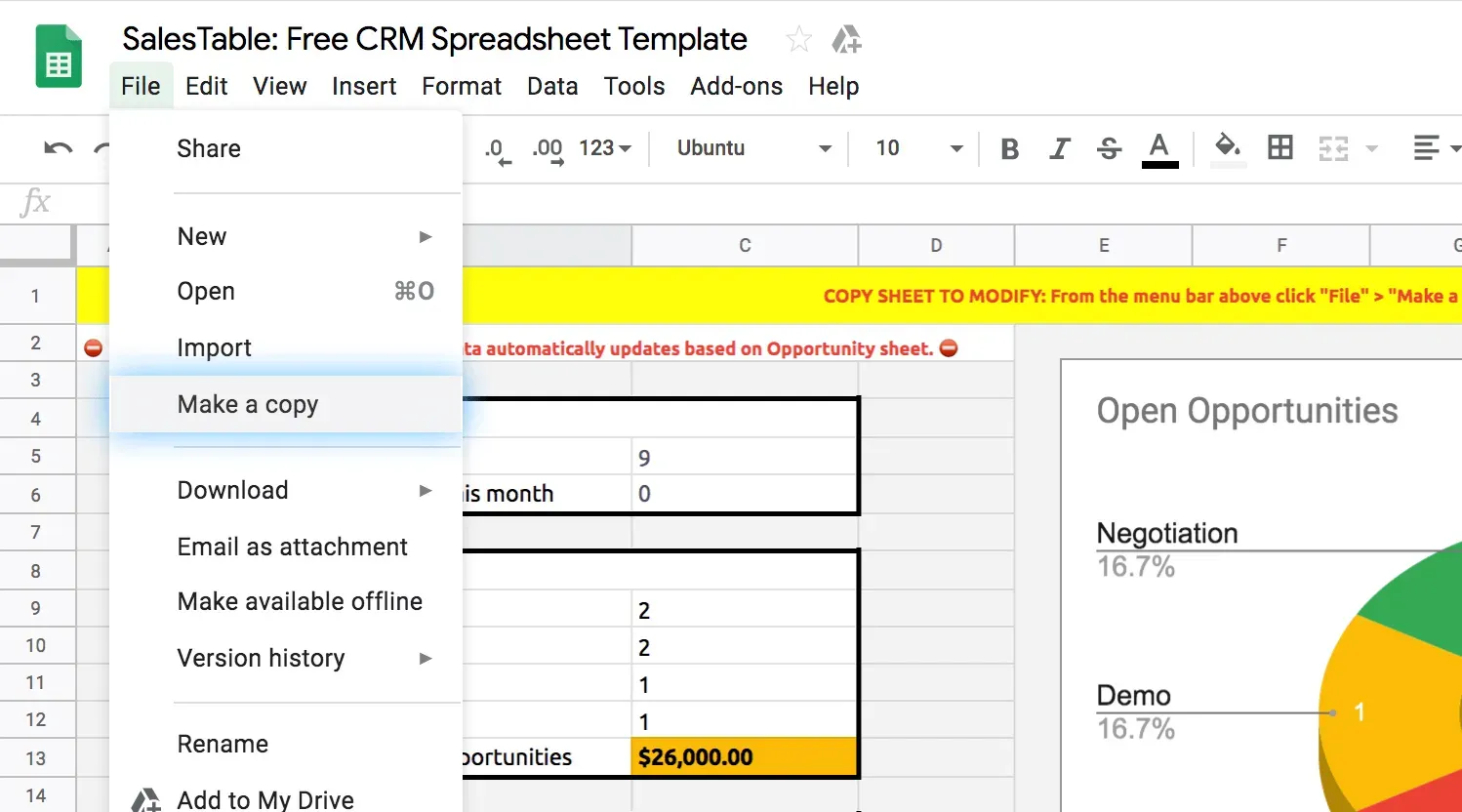
Source: Close
For example, you can use Sheet Best to manage your customer support and ticketing processes.
This is what the Community Health Impact Coalition (CHWIC) did when they replaced WhatsApp as their primary tool to receive and deal with technical issues on their platform.
Once they adopted Sheet Best, their customer support team was able to resolve issues faster and improve their customer satisfaction levels.
READ MORE about how you can automate your customer support with Sheet Best.
Another possibility is to, like B4B Company, use Sheet Best to automate and manage your chatbot conversation database.
When you do, you’ll ensure that your prospects and customers always find the information and answers they want quickly and easily. And there’s nothing they love more!
Data Entry and Management
Let’s face it; data entry can take a lot of time and effort and result in inefficiencies. For instance, manually completing a customer’s information on an invoice only takes a few seconds, but those seconds all add up. And you’ll typically not only do this with invoices, but your team will also enter information manually on order forms, receipts, and more.
With Sheet Best, you can use your API to provide this data automatically. As a result, your teams will save time and effort and be more efficient.
And don’t forget, when you store your business data in spreadsheets, you’ll have a single data repository. This makes your data easy to manage, and if you’re using a platform like Google Sheets, your data will be secure too.
Invoicing and Payment Processing
When you properly manage your invoicing and payments, you’ll, by implication, manage your business’s cash flow and finances better. And when it comes to using Sheet Best, you have a ton of possibilities to do this.
For instance, you can use the API to record the following automatically:
- Invoice numbers
- Details
- Amounts
- Payment terms
This spreadsheet will then show you the following:
- How much you’re owed
- Who owes you
- When they need to pay
You can also use the API to populate invoices with customers’ information, which makes the process more efficient.
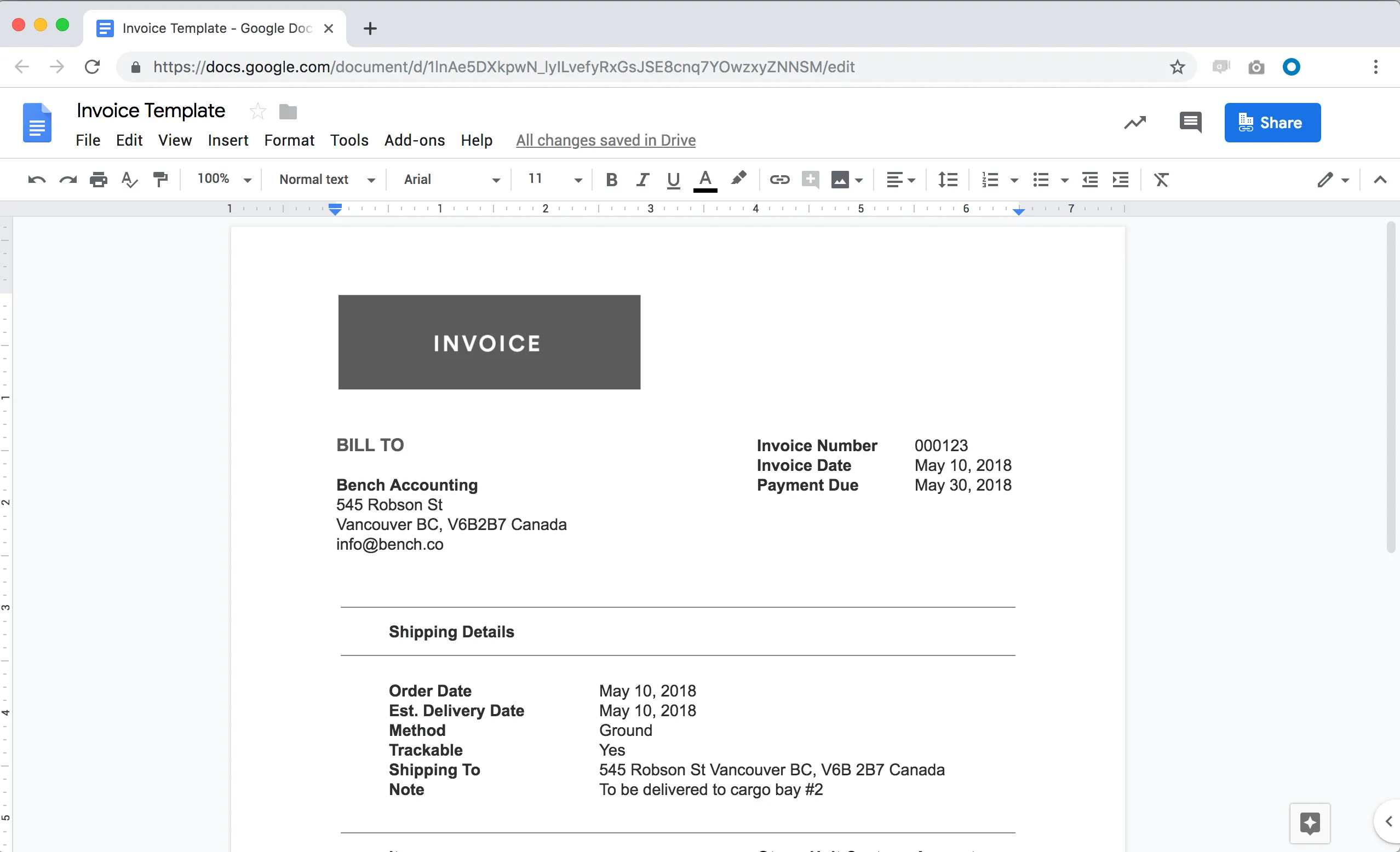
Source: Bench
Inventory Management
Inventory management can be challenging and time-consuming at the best of times. Luckily, with Sheet Best, you don’t need expensive software to manage your inventory effectively.
For instance, you can create a simple no-code front end app your team can use to record sales. When they do, you’ll then use the API to update a spreadsheet of your entire inventory.
For more advanced functionality, you can even implement low-stock alerts.
Reporting and Analysis
We’ve now seen how you can use spreadsheets, combined with the Sheet Best API, to make some of your business processes more efficient. Another benefit of using these two tools is gathering business data related to sales, revenue, profits, and more.
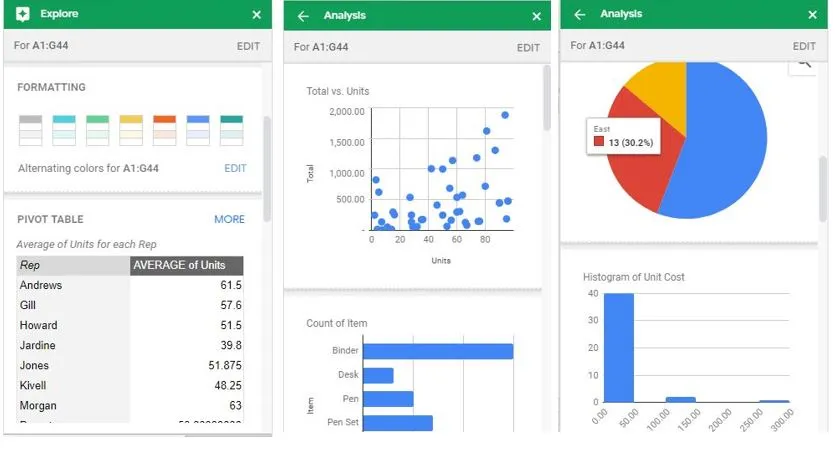
Source: H2S Media
When you have this data, you can extract valuable insights from it that you can use to drive further efficiency improvements.
Here, you can, for example, use your Sheet Best API as a data source in business intelligence tools like Microsoft Power BI to analyze your data and extract these insights by connecting PowerBI to Google Sheets.
READ MORE about no-code workflow automation here.
Budgeting and Forecasting
Apart from enhanced reporting, you can also use Sheet Best in the same way for budgeting and forecasting.
Here, you’ll record your business’s financial data in a spreadsheet and use the API as a data source for data analysis tools.
These improved budgeting and forecasting capabilities will then help you plan better. In addition, you’ll also spot trends of when your business performs well and when sales are down.
Human Resources Management
Finally, you can automate many human resources management processes with Sheet Best.
For example, you can automate your employee onboarding with a simple spreadsheet, a front end, and the Sheet Best API.
This will seamlessly guide your new hires through every step of the onboarding process.
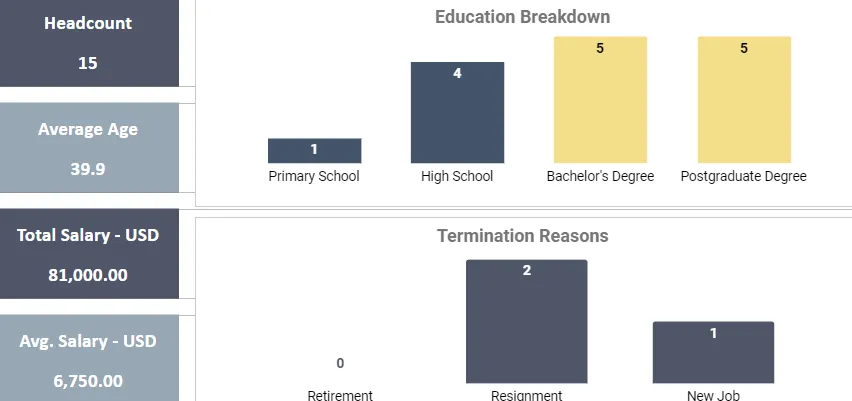
Source: Someka
Likewise, you can also use Sheet Best to automate employee holidays. Here, you can automate employee holiday quotas, applications, and allocations. Doing so will take a load off your human resources management team.
READ MORE about automating employee onboarding.
Drive Efficiency with Automation Now
Why do it manually when you can get automation to help you? Thankfully, you don’t need bells and whistles - just a good old API.
Make the most of your Sheet Best account or join our hundreds of satisfied customers today!