Introducing SheetBest Templates: Production-Ready Solutions for Your Next Project

We’re thrilled to announce the launch of SheetBest Templates - a new collection of production-ready templates that make it easier than ever to build powerful web applications with Google Sheets as your backend.
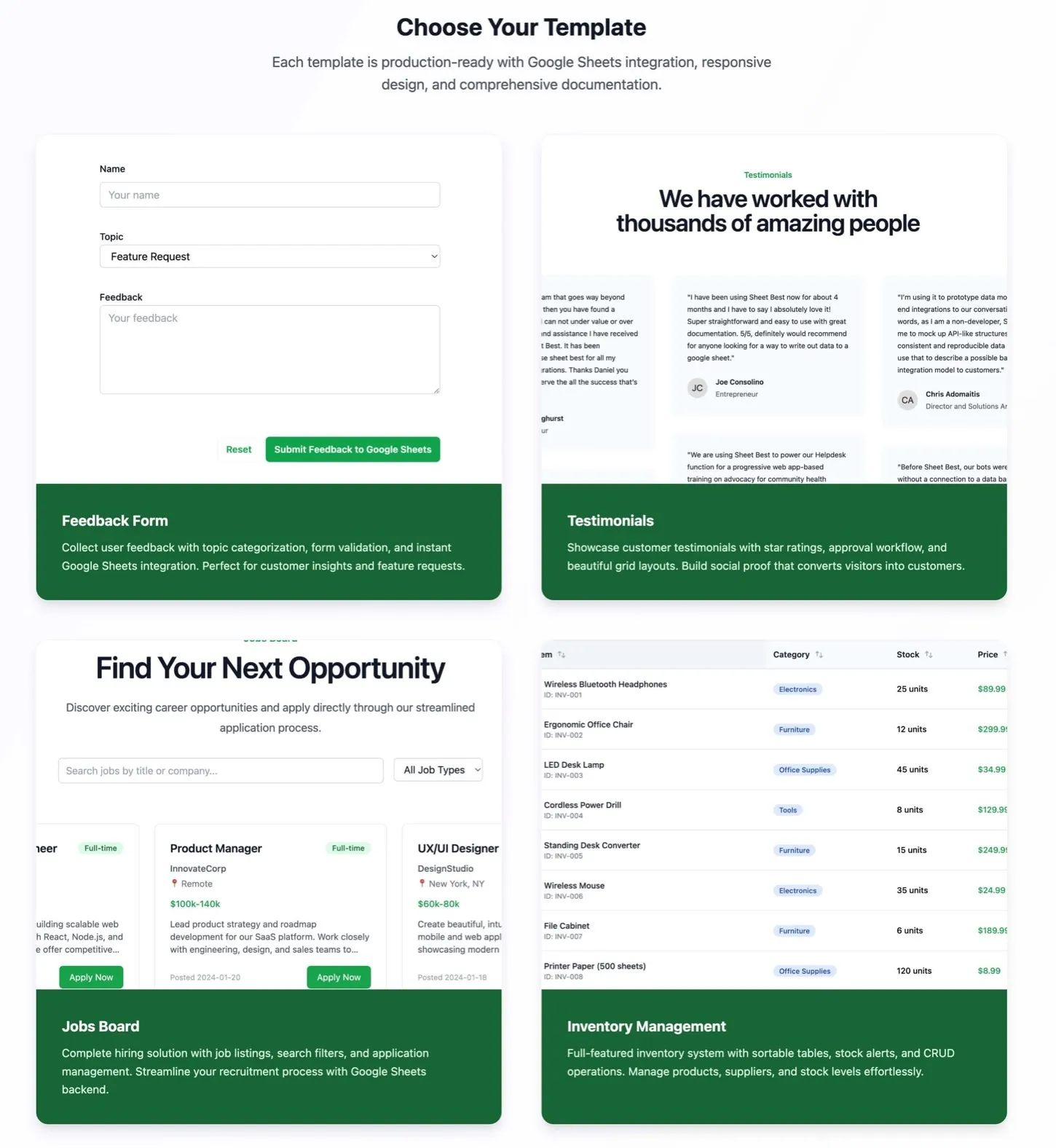
What Are SheetBest Templates?
SheetBest Templates are fully functional, ready-to-use code templates that integrate seamlessly with Google Sheets through the SheetBest API. Each template is designed to solve real-world business problems and can be deployed in minutes without any database setup or complex backend infrastructure.
Think of them as starter kits that combine beautiful, responsive UI components with the power of Google Sheets - giving you the flexibility of spreadsheets with the professionalism of a custom-built application.
Available Templates
We’re launching with four carefully crafted templates, each designed for specific use cases:
1. Feedback Forms
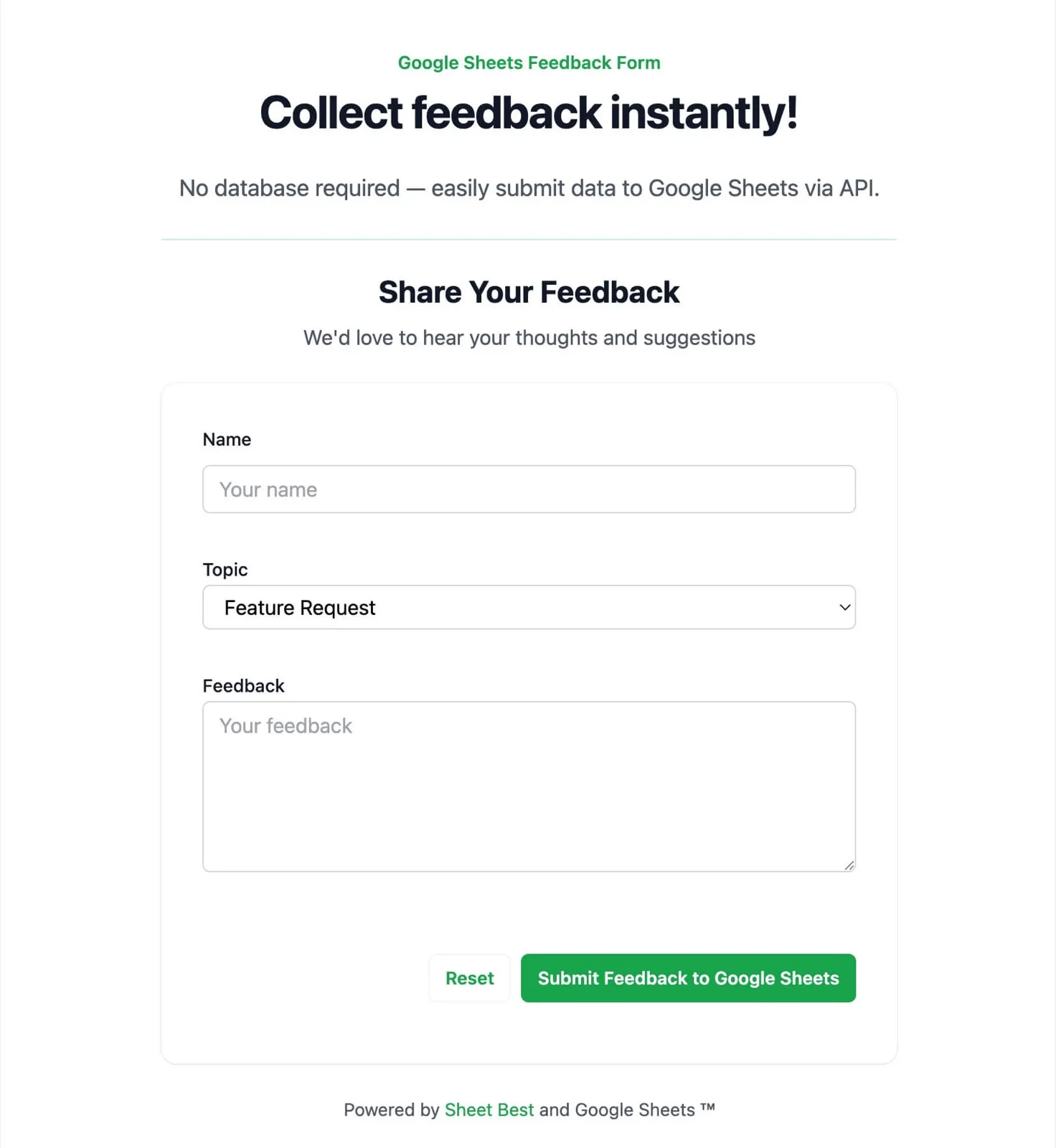
Collect customer feedback with beautiful, responsive forms that save directly to Google Sheets. Perfect for gathering customer insights, feature requests, and support tickets.
Key features:
- Topic categorization
- Form validation
- Instant Google Sheets integration
- Responsive design for mobile and desktop
Use case: Customer Support teams looking to streamline feedback collection
2. Testimonials

Showcase customer reviews and testimonials with a clean, professional display. This template includes rating systems and approval processes to help you manage and display social proof effectively.
Key features:
- Beautiful grid layouts
- Star rating system
- Approval workflow
- Customizable display options
Use case: Marketing teams building trust and credibility
3. Job Board
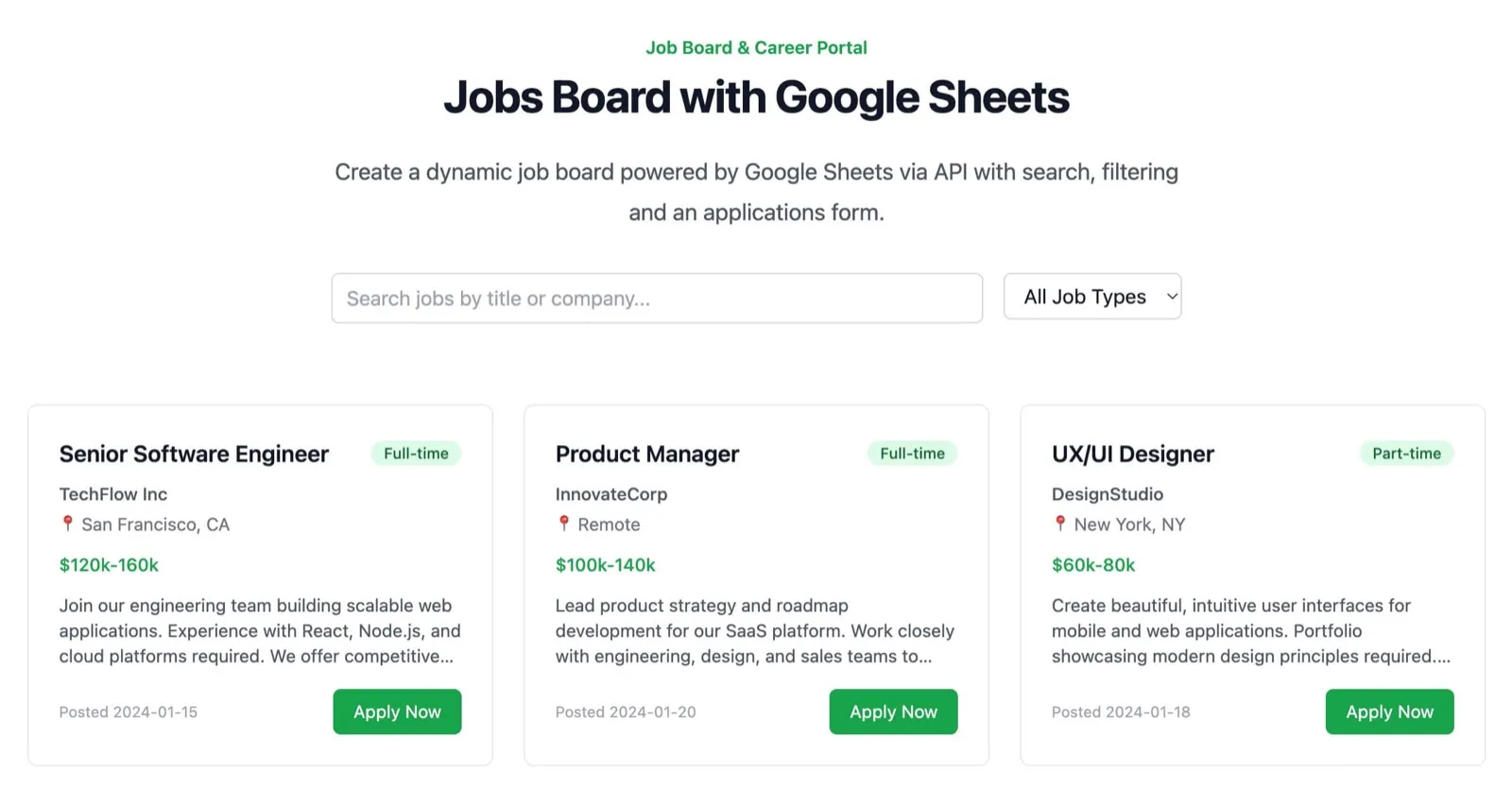
Post and manage job listings with applications flowing straight to your spreadsheet. A complete hiring platform that eliminates the need for expensive recruitment software.
Key features:
- Job listing management
- Advanced search filters
- Application tracking
- Department categorization
Use case: HR & Recruiting teams managing hiring workflows
4. Inventory Management
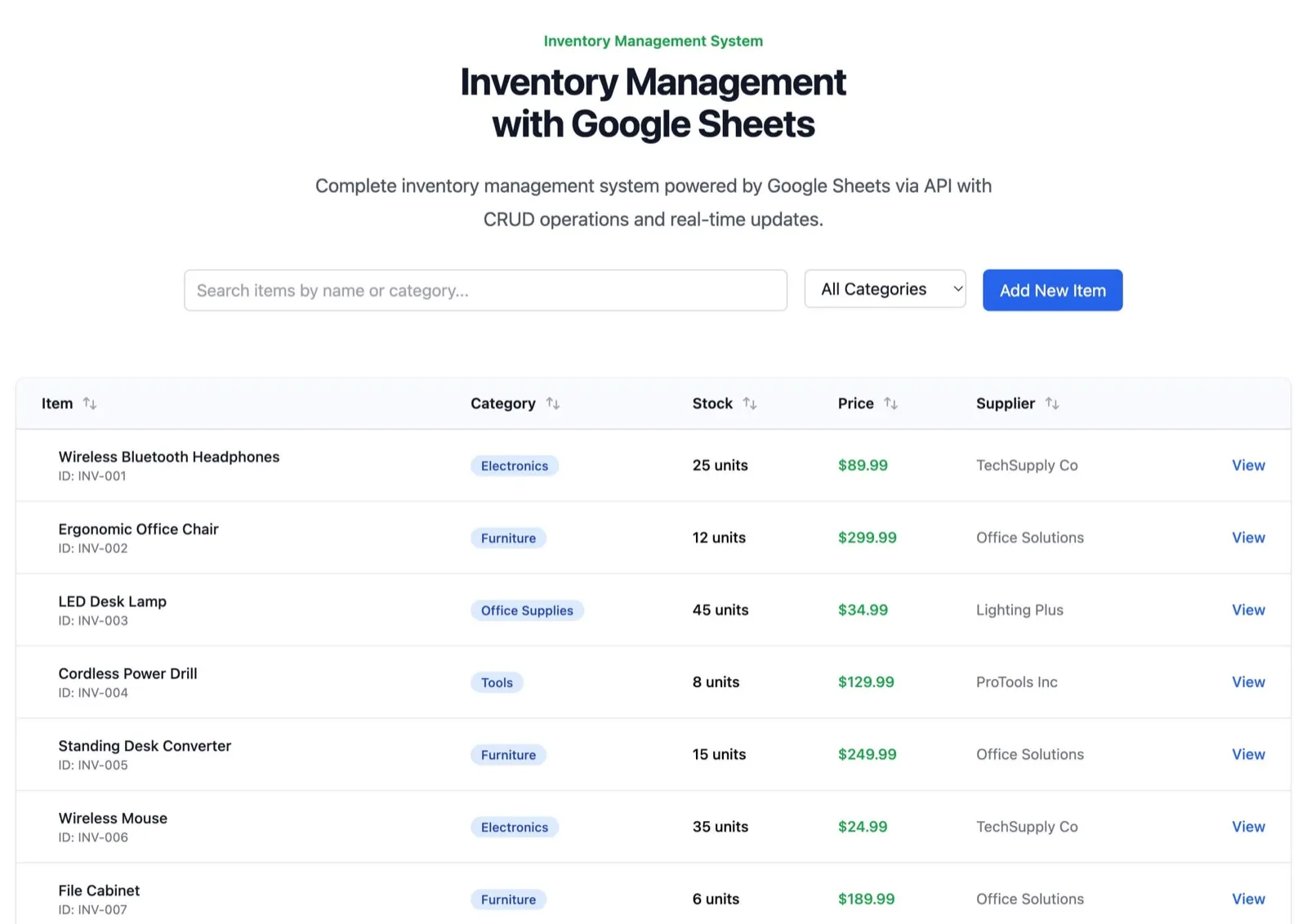
Track products, stock levels, and inventory changes in real-time. A comprehensive system providing sortable tables, stock alerts, and full CRUD operations.
Key features:
- Real-time inventory tracking
- Stock level alerts
- Supplier management
- Product categorization
- Full CRUD operations
Use case: Operations teams managing products and stock levels
Why We Built This
Over the years, we’ve seen thousands of developers and teams build amazing applications using SheetBest. From simple feedback forms to complex inventory systems, our users have consistently found creative ways to leverage Google Sheets as a backend.
However, we noticed that many projects started with similar requirements - the same forms, the same data structures, the same UI patterns. We realized we could save our community weeks of development time by providing production-ready starting points.
What Makes These Templates Special?
Zero Dependencies
The SheetBest JavaScript library that powers these templates has zero external dependencies. This means faster load times, fewer security vulnerabilities, and easier maintenance.
One-Line Integration
Getting started is as simple as adding a single script tag:
<script src="https://cdn.sheetbest.com/sheet-best-templates.js"></script>Then connect your form or component to your SheetBest API:
<form data-sheet-best="https://api.sheetbest.com/sheets/[sheet-id]">
<!-- Your form fields here -->
</form>No Database Required
Every template uses Google Sheets as the backend. This means:
- No database setup or configuration
- No server costs
- No complex migrations
- Visual data management with the spreadsheet interface everyone knows
Open Source & Customizable
All templates are available as open-source repositories on GitHub. Clone them, modify them, and make them your own. The code is clean, well-documented, and easy to customize.
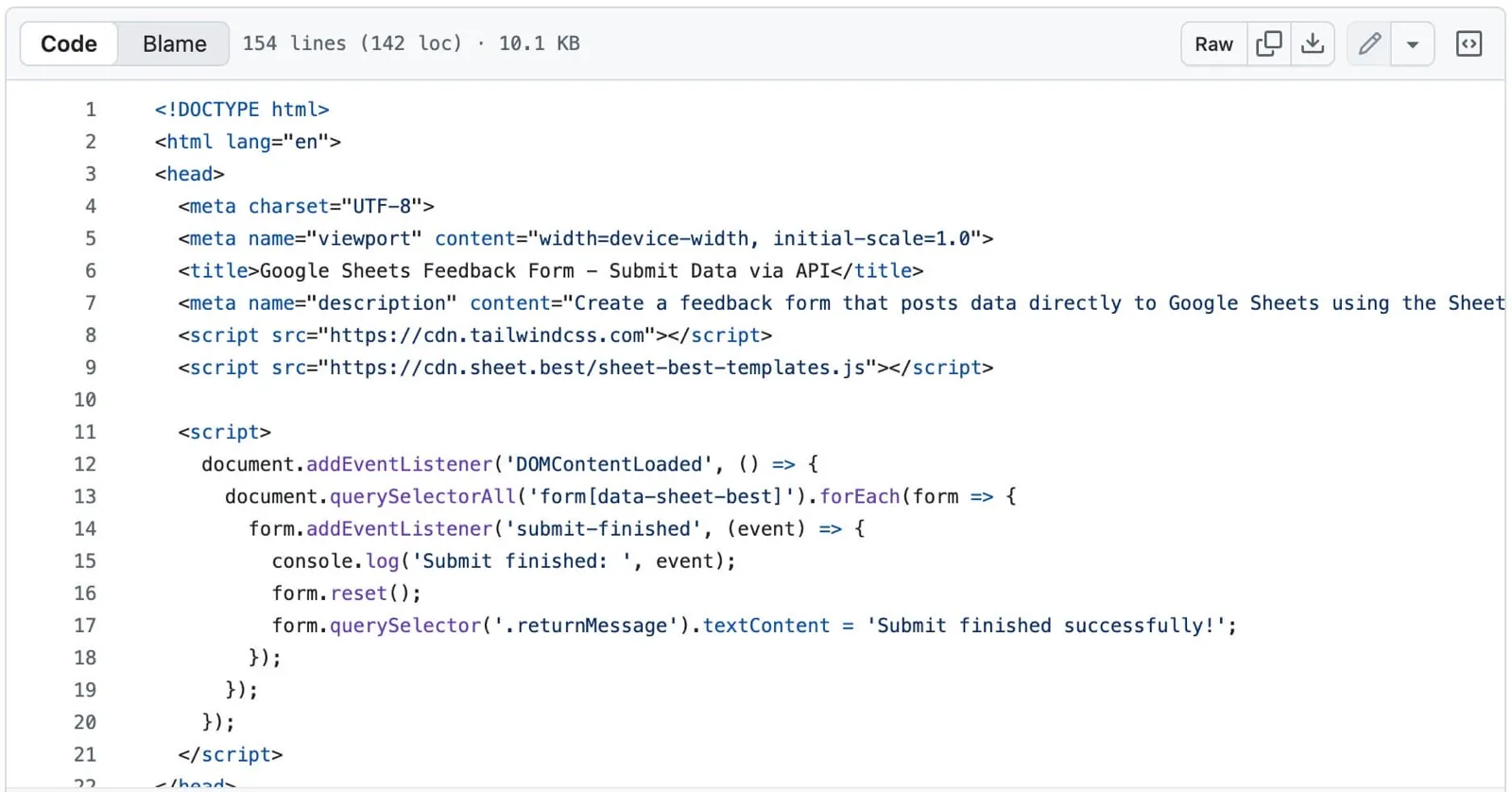
Mobile Responsive
Each template is fully responsive and works beautifully on mobile, tablet, and desktop devices. We’ve tested extensively to ensure a smooth experience across all screen sizes.
Where to Find the Templates
All templates are available at templates.sheetbest.com. Each template includes:
- Live demo
- Complete source code on GitHub
- Comprehensive documentation
- Setup instructions
- Integration guide
The Road Ahead
This is just the beginning. We have ambitious plans for the Template Hub:
More Templates Coming Soon
We’re already working on additional templates based on common use cases we see from our community:
- Event registration systems
- Survey builders
- Directory listings
- Contact management
- And many more…
Community-Driven Development
We want to hear from you! What templates would be most useful for your projects? What features would you like to see added to existing templates?
Your feedback will directly shape our roadmap. We’re building this for you, and your input is invaluable.
We Need Your Feedback
As we continue to expand the Template Hub, we want to make sure we’re building templates that solve real problems for real teams. Here’s how you can help:
- Try the templates - Explore templates.sheetbest.com and test them out
- Share your use case - What would you build if you had the right template?
- Request features - What’s missing from the current templates?
- Contribute - All templates are open source - PRs welcome!
You can reach out through:
- GitHub issues on the sheet-best-templates repository
- Our support channels
- Social media
Get Started Today
Ready to save weeks of development time? Head over to templates.sheetbest.com and explore the templates.
Each template can be set up in minutes:
- Choose your template
- Clone the repository
- Connect your SheetBest API
- Customize and deploy
If you don’t have a SheetBest account yet, you can start for free and get your API set up in seconds.
The Power of Simplicity
At SheetBest, we believe that building powerful applications shouldn’t require complex infrastructure or expensive tools. With SheetBest Templates, we’re making it even easier to go from idea to production.
Whether you’re a solo developer building a side project, a startup validating an MVP, or an enterprise team automating internal workflows - these templates provide the foundation you need to move fast without sacrificing quality.
We can’t wait to see what you build with them!
Have questions about the templates? Check out our documentation or contact our support team. We’re here to help you succeed.