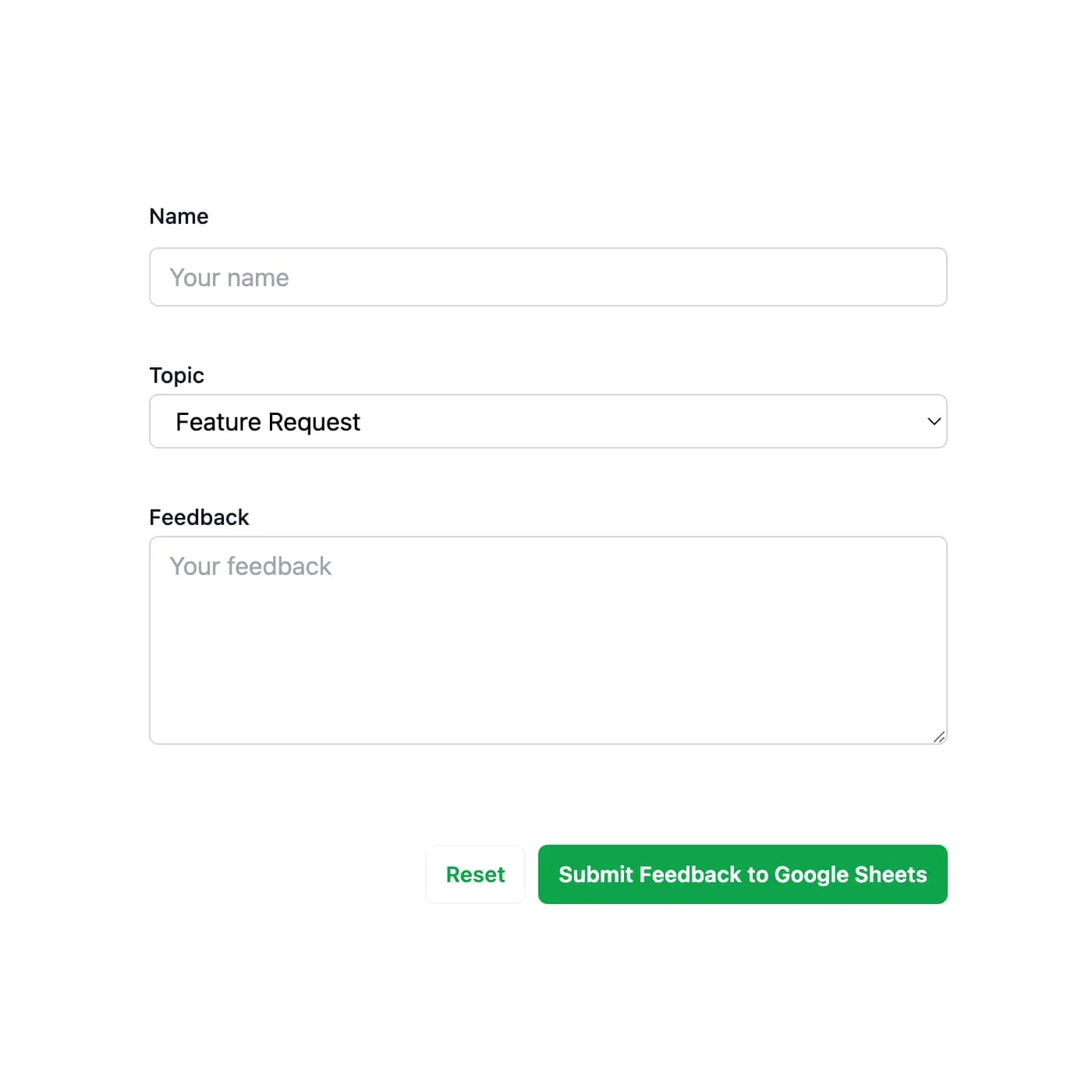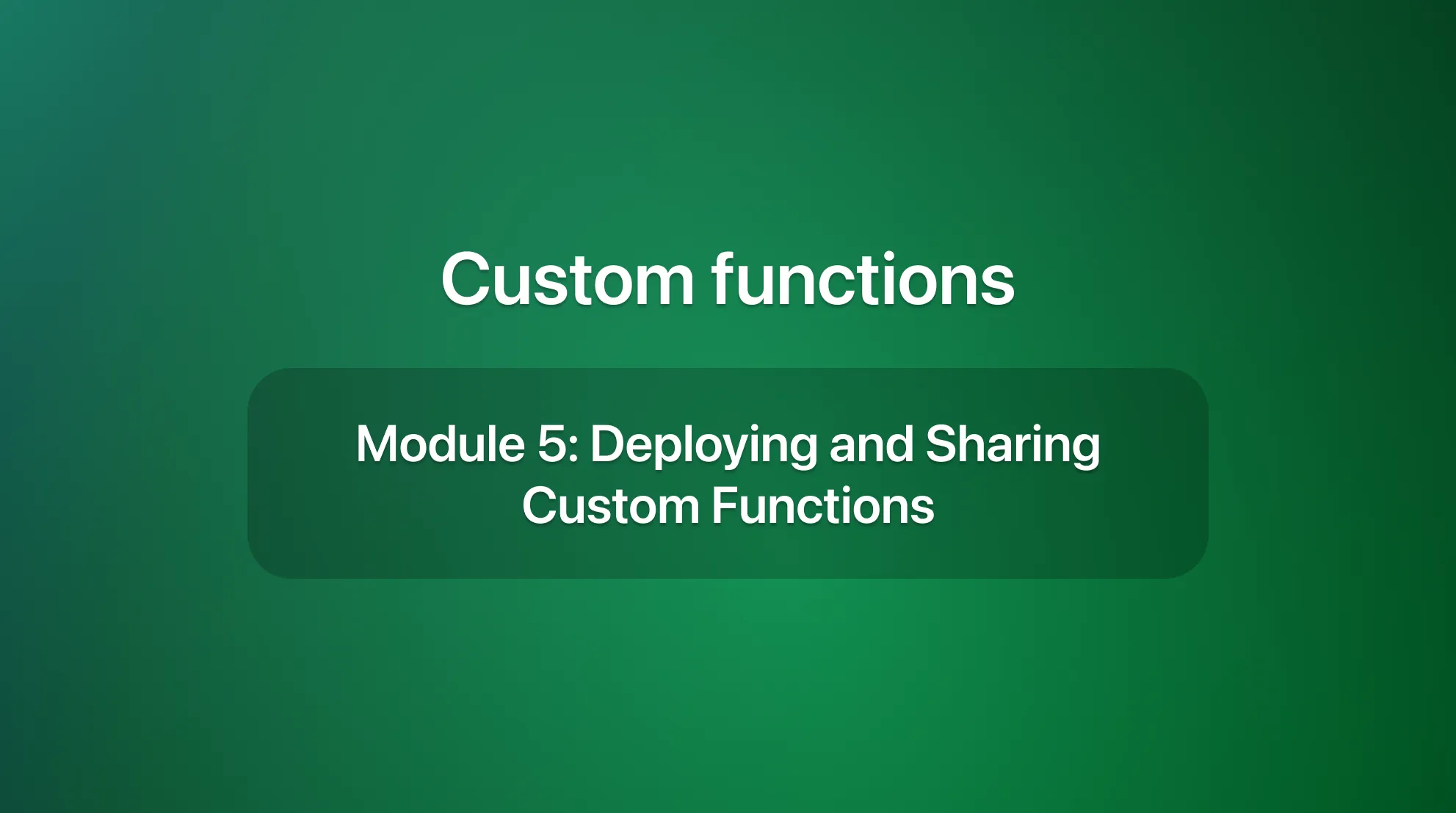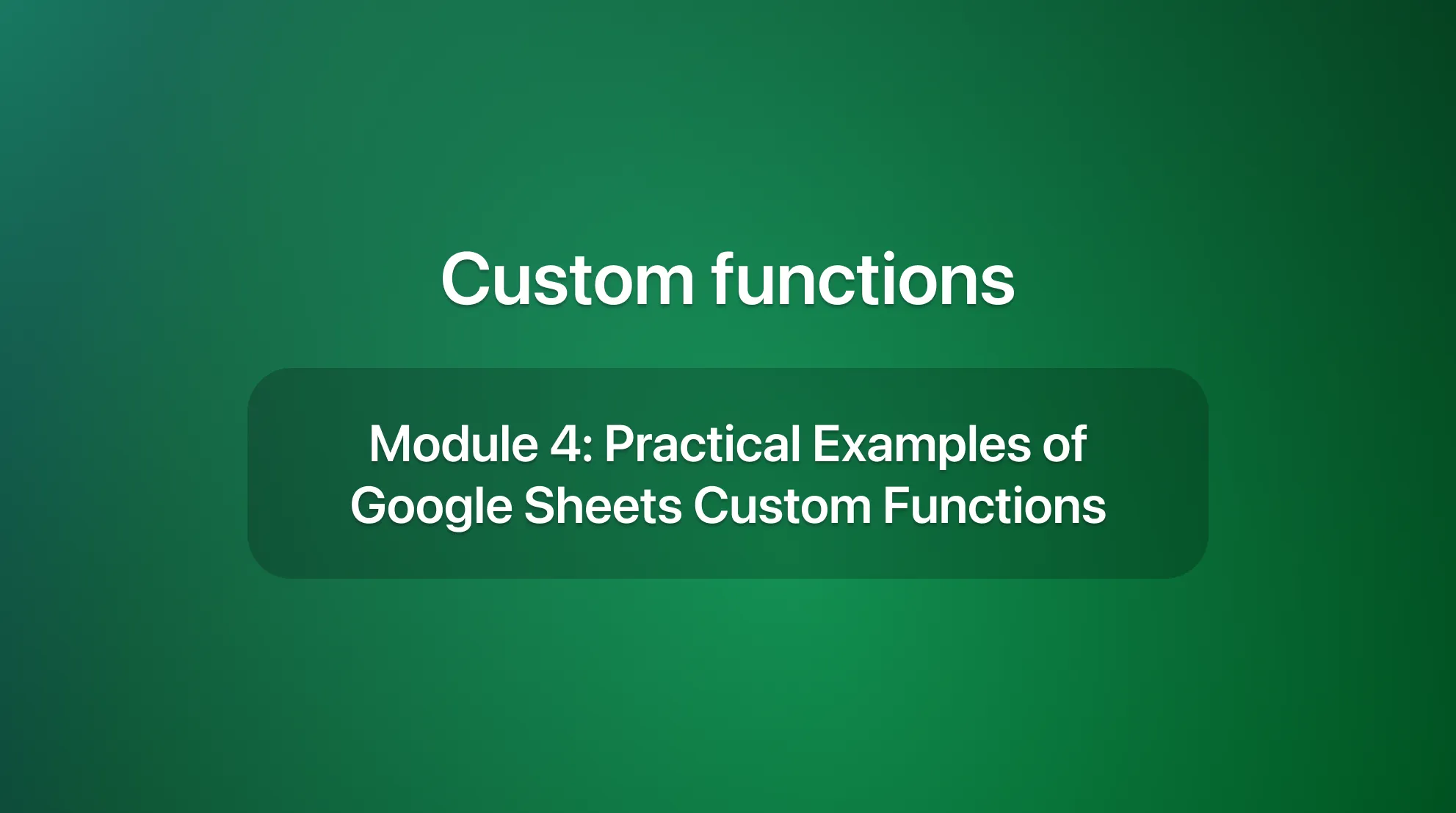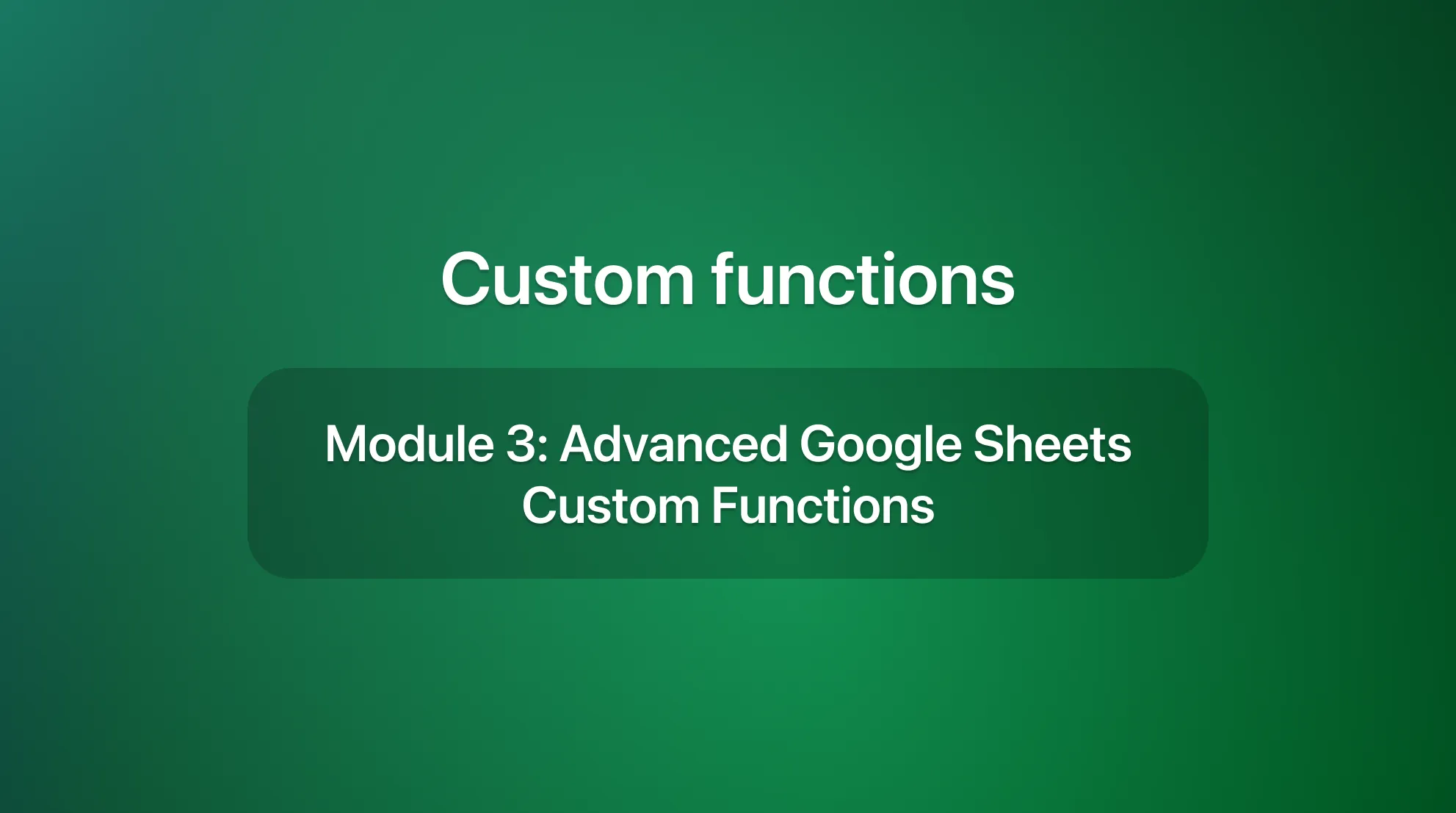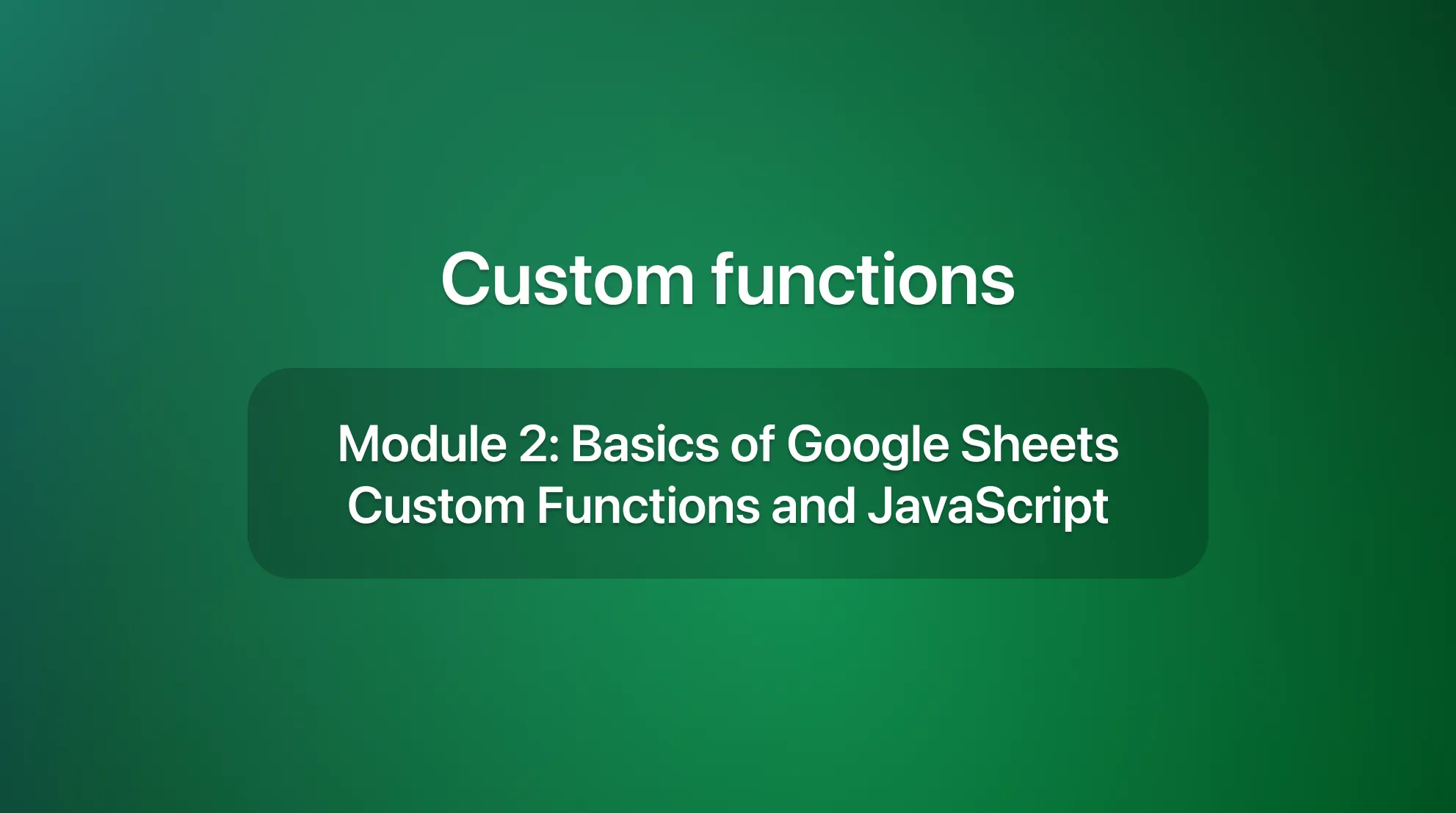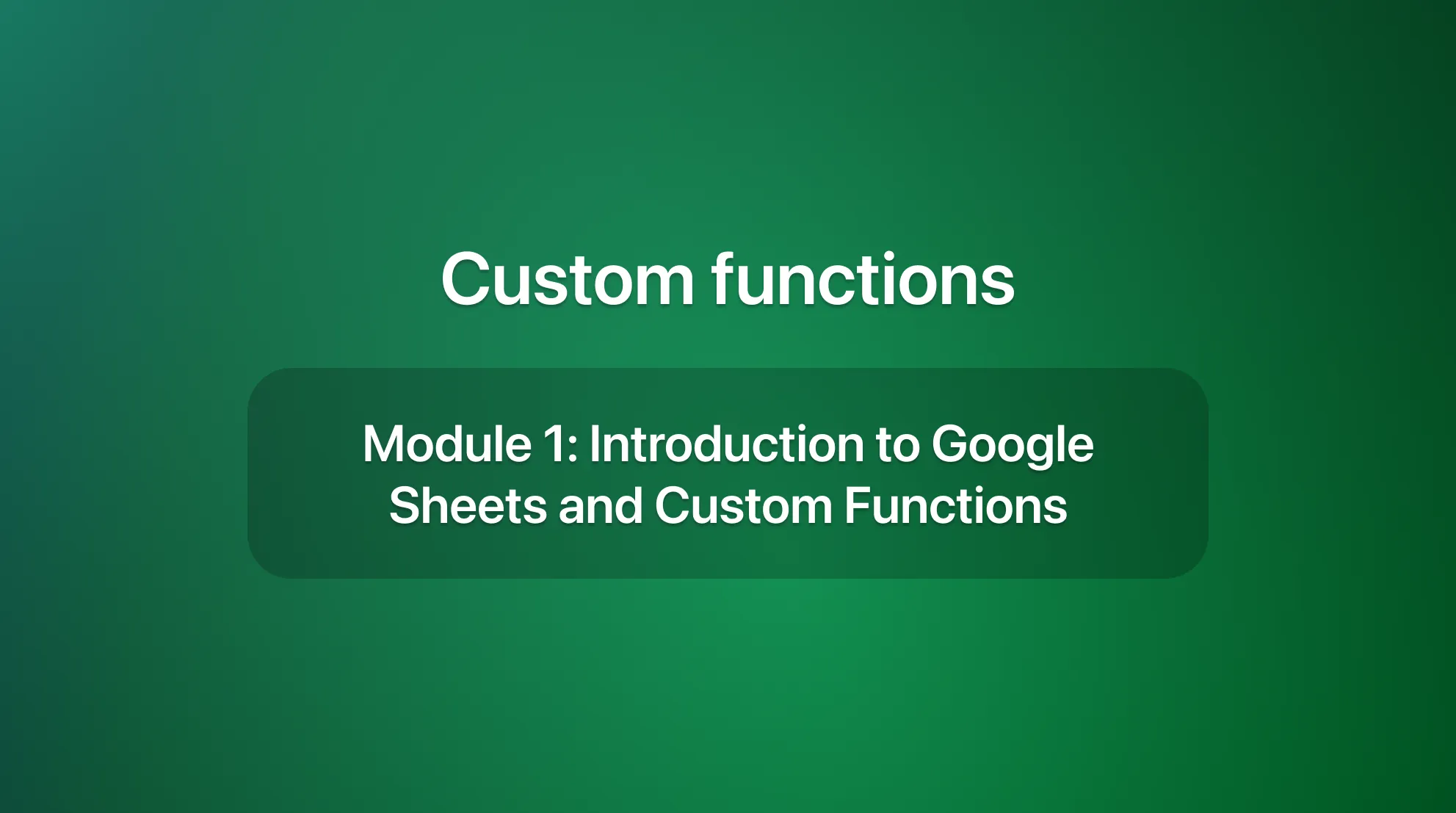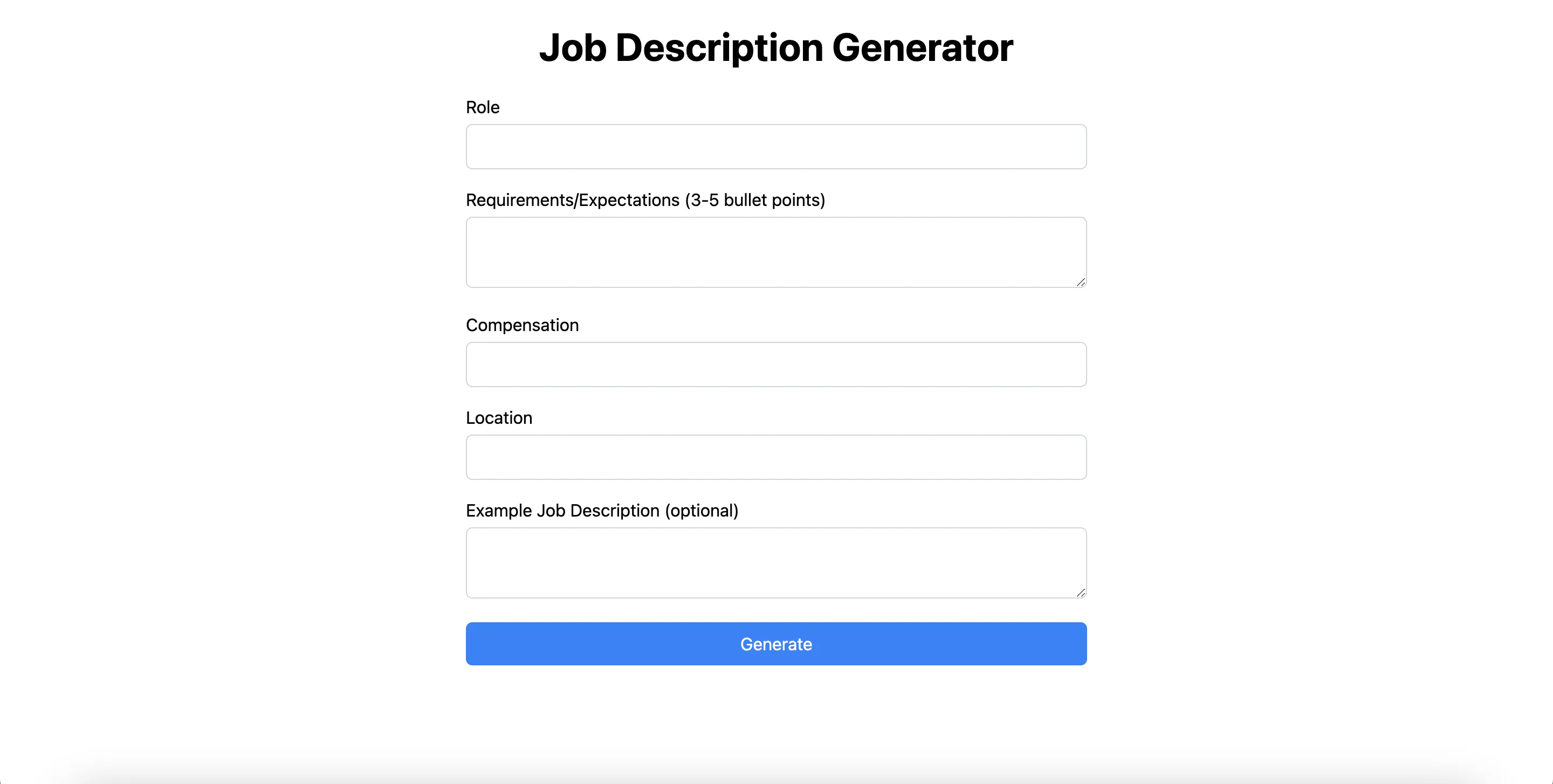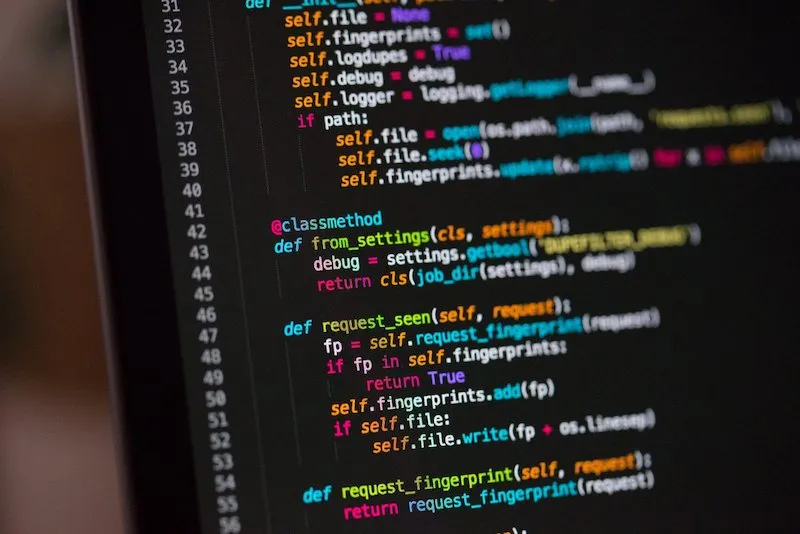
How to Scrape Website Data into Google Sheets (No Backend Required)
Learn how to scrape any website and automatically send data to Google Sheets using Python, Scrapingdog AI, and Sheet Best API. Build a live NBA dashboard in 5 minutes - no backend required!