How B4BCompany Automates Chatbot Data Collection with Sheet Best

Increasing your sales by 67% has never been easier. All you need is a chatbot! The recipe is simple: plug it into your website and watch your revenue grow.
… right?
Unfortunately, as your chatbot operation scales, you’ll start to feel the first growing pains:
- It’s hard to collect chatbot data on autopilot
- It’s hard to analyze the data and quickly get productive insights
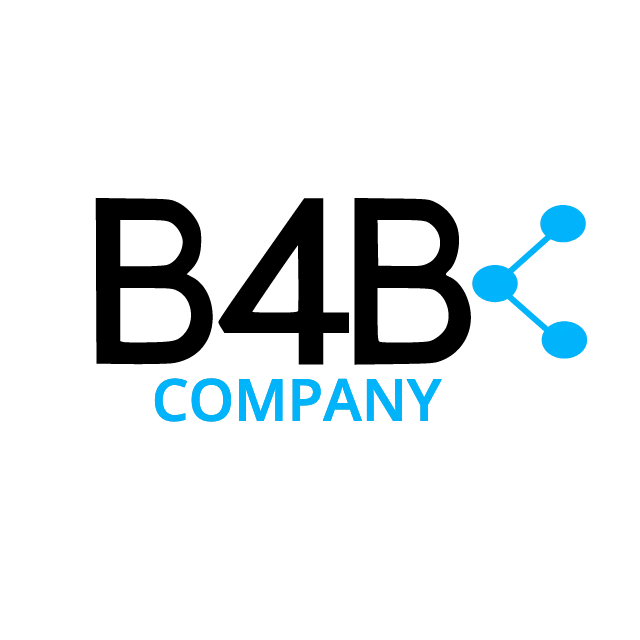
Most companies stay at the same chatbot revenue level their entire lifecycles.
But B4BCompany, specialists in chatbot implementation, found a better way to collect data with Sheet Best.
“All our bots are more intelligent. They can send and get data from Google Sheets, transforming a simple query into a rich conversation with the users.”
J. Cisneros, B4b company
Why You Need to Automate Chatbot Data Collection
Are you really happy with the standard “Hi, how can I help you today?” chatbot prompt?
You’ll need a seamless data transfer between your database and your chatbot to improve your sales and support productivity.
For example, Jorge Cisneros from B4BCompany uses the Sheet Best API to turn his Google Sheets into the central chatbot database.
When a prospect lands on the website, the chatbot automatically collects information from the visitor, queries Google Sheets, and provides the correct answer.
Similarly, Google Sheets could contain a list of users. Once a customer requests information from the bot, it could ask for their username and validate it in the database.
Your chatbot can even qualify leads for you, so your sales team doesn’t waste time on fruitless conversations.
And when you collect enough data, you’ll find it in your trusted spreadsheet, organized and ready to show you how to improve.
Are There Any Simple Chatbot Data Collection Strategies?
On average, you’ll need four separate tools to collect your chatbot data automatically:
- Your chatbot provider
- A third-party tool to track responses
- Analytics software
- Another tool to provide more thoughtful responses
Even low-code solutions that rely on the Google Sheets API cause a headache.
Like Jorge says:
“Our bots were basic bots without a connection to a database like Google Sheets because the Google Sheets APIs are quite difficult to understand.”
When juggling multiple tools or confusing APIs isn’t an option, you don’t work harder.
You work smarter****.
For Jorge and his team, the smarter way to collect chatbot data was turning to Sheet Best: a no-code way to transform your Google Sheets and Excel tables into REST APIs that serve as databases.
You just have to plug your API key into your chatbot tool.
“A lot of our clients are not tech experts,” Jorge explains. “If they need to manage a database, Google Sheets is a perfect solution to do that. With Sheet Best, our bots get and post information in Google Sheets.”
What’s Stopping You From Elevating Your Chatbot Strategy?
You don’t need to develop a custom app to make your chatbots smarter. As Jorge has been proving for years, low-code solutions work just as well.
Turn your spreadsheet into a REST API database with Sheet Best, and supercharge your chatbots.
Featured image: rawpixel.com